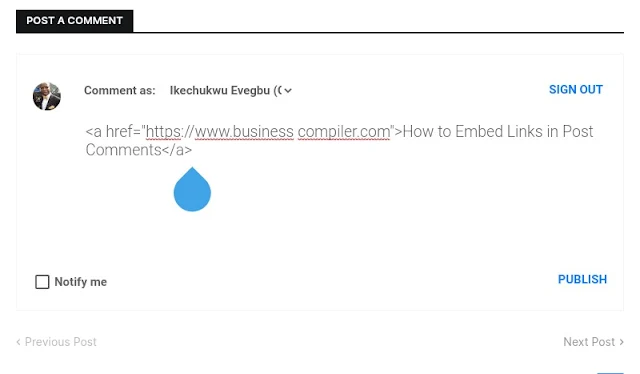As we know, there are many backlinks building strategies. Using insertion of links on comments is one of the easiest ways to build links on your site but it has 50/50 chances because, if the comments on the sites you’re inserting your links are moderated, there is every likelihood that your comment will not be approved. To increase the chance of your comment being approved, ensure to make valuable contributions in post comments. This can even draw the attention of the site owner to wanting to collaborate with you, which may lead to you getting more proper links from him or giving you guest post offer. Don’t just put few words and embed your link — give out value that can earn you the approval. It will also help you build relationship with other bloggers.
Is post comment link DoFollow? The answer is NO.
But at least it gives you visibility, and it would increase the chances of crawling and indexing of your pages by search engines' crawlers.
Last year, I published a post on September, it was not indexed after one month. In October, I went to a site with very high authority that just published article related to mine. I left a comment and embedded my link, the following day, I noticed spike in page views of that post and saw that site as one of the referring domains in my site stat. I checked and found out that my post has been indexed. I achieved two things: getting referral traffic from the site and also fast tracking indexing process of the post. The post is currently ranking 1 on Google search results page.
Read also: How Bad Blog Template Negatively Affect Site SEO
Disadvantages of Inserting Test Embedded Link in Post Comment
Some sites don’t allow HTML codes and links on the comment section
Many sites moderate their comments, therefore may not approve comments with embedded URLs
Post comments backlinks are NoFollow
If not done properly, Google may penalise you for scheming. So don’t let all your backlinks come from comments links, and don’t do it by yourself all the time because Google will track your email and IP. You may have to reach out to others to mention your site in their comments on the sites and embed your URL.
Read also: How to Get Free Backlinks when Your Content is Copied
Steps to Embed Your site link in a Comment
- First find out if HTML code is allowed on the comment section of the website. Some webmasters disable HTML on their websites to prevent spamming. Some sites go as for as disabling comment section.
- After finding out if the site allows HTML codes and links on the comment section, the next thing is to write a comment. Let your comment be relevant and should not be too short.
- Insert your link with <a href> tag. For example: <a href=”yoursitelink”>text you want to embed the link</a>
Follow the format below
<a href=”https://www.yoursite.com”>link text</a>
Then post. Once you post the link text will display while the link is embedded in it.
See illustrations in the pictures below:
Read also: How to Use IndexNow let Bing, other Search Engines Crawl and index Your Content Instantly