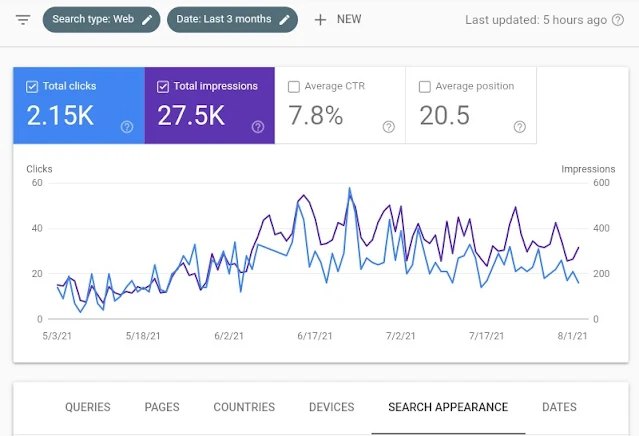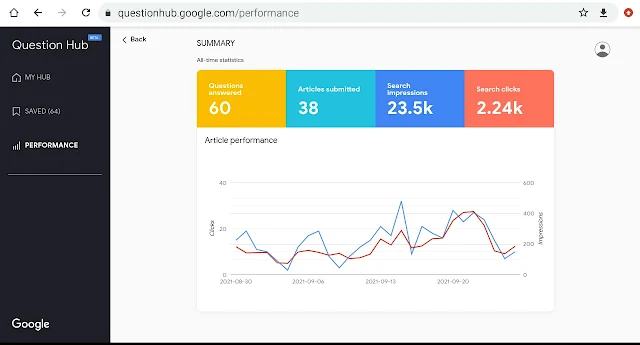Are you a blogger looking for a way to publish original, quality articles to drive organic traffic to your site and to be able to qualify for Adsense and other site monetization networks? Then you have to read this.
Table of contents
- What's Questions Hub
- Benefits of Question hub
- Qualifications to use Google question hub
- How it works
What's Questions Hub?
Have you made a search on Google before but didn't get a result or the results are no match to what you are searching for? When people make such searches where there are no answers, Google collects and compiles these questions in a pool and serve them to online publishers who subscribe to the service. Question Hub is a pool of unanswered questions on the web which are made available to publishers.
In 2018, Google launched question hub to enable publishers discover content gaps and publish articles to fill these gaps. The pioneer countries/ regions were India, Indonesia and Nigeria. But towards the end of 2020, question hub became available to publishers in the USA.
Benefits of Using Google Question Hub
- Adding value: Google question hub helps you to publish unique and quality articles. The main reason for blogging is to solve problems. So by writing articles on unanswered search questions, you're adding values, making impacts.
- Traffic: Tremendousness quality traffic traction. It makes no sense writing what nobody will read or what many others have written on. It will be difficult for you to come to limelight and take over their audience.
- SEO Strategy: One of the on-the-page SEO strategies is having unique and quality articles. Having such articles will make your pages to appear and rank high on search engines. Use h-edicate.com for your website SEO analysis. It is the best website analyzer tool
- Monetization of your blog: Some of the requirements for qualification to be admitted in to Adsense program and in other ads networks are originality, value addition, traction. When your blog posts meet these criteria in addition to keeping to Google Adsense Policy, you are likely to get Adsense approval. When your articles appear on first page of search results, you are sure of getting high click through rate.
Qualifications
Publishers in all niches can sign up and submit articles that answer questions on Google question hub for free but:
- To use Google question hub, you have to be a resident of any of the four approved countries – India, Indonesia, Nigeria and USA
- You must have Google mail account. Only Google account is allowed to sign up to Google question hub
- You are only allowed to submit articles to questions in your region/ country
How to Use Google Questions Hub
 |
| How it works |
Sign up: Visit Google Question Hub and sign up with your Google account
Add your site(s): Add your site URL in the site property directory and verify your ownership of the site. You can add multiple sites. To add more sites, click on settings at the menu, then click on Add site and submit. Make sure your site has been added in Google Search Console.
Choose a niche: Choose a niche of your choice probably your blog niche. You can also navigate through different niches — you can select multiple niches at different times. For instance, if your niche is News, you can answer questions on News, Politics, Business & Industry, Entertainment etc. But you have to choose them one after the other to add questions from them to your dashboard.
Also read: How to Generate and Add XML File to Blogger Blog
Add questions to your dashboard: The next thing is to add questions to your dashboard. At homepage of Google Question Hub known as MY HUB provides where you can search for any topic of your choic. Enter the topic and click search. Questions related to such topic will appear. Click SAVE on each question you wish to answer. Repeat the step for any other topic.
Write articles that provide answers to the questions: Go through the questions you have saved, then choose relevant ones you can provide answers to. You will notice that some questions are irrelevant, some are related, while some have typographical or sentence structure errors. Those who have typographical or sentence structure errors may have existing answers on the web. To be sure if there are existing articles on such questions, correct the misspellings and repeat the search. If there are no answers or little answers to them on Google Search Results, you can then write post on them. But if there are many existing posts on them, you may leave such questions because it will be difficult for your post to rank for such posts.
Submit the URL of blog posts that answer the questions: To submit your post URL, log in to Question Hub, Click on SAVED on your dashboard. The questions you saved will appear. Locate the question you, click on SUBMIT, enter the URL of the post that answers the question and submit. You can submit one URL for multiple questions where the questions are related or same question with different wordings.
Monitor the performance: Google will review your submission before approving it. Once it’s approved and is indexed, it may start to appear on Google Search Results, and you can see how it performs. You can see the clicks, impressions. To see the performance, click on PERFORMANCE on your dashboard, the number of articles submitted and number of questions answered will appear. But it will request you to grant access to your SEARCH CONSOLE to generate search impression and clicks for the articles you submitted. After clicking on search impression and search clicks will appear as you can see on the image bellow.